
4 Tips for Improving Rep Productivity in Veeva CRM Systems for Life Sciences
Sales representatives in the life sciences industry should focus on efficiently relaying information about their products to healthcare professionals (HCPs). However, they often encounter challenges while using their Veeva CRM system.
As a leading Veeva consulting firm supporting over 25 customers, we address numerous questions from sales reps regarding their CRM system daily. Here are some frequently asked questions and solutions to common issues in Veeva CRM systems, along with tips to enhance productivity.
How Do I Avoid Selecting the Wrong Lot Number When Sampling HCPs?
Utilizing life sciences CRM, accurately managing sample lot numbers is crucial for maintaining compliance and efficiency. Veeva CRM systems offer robust tools to handle this process, but without proper management, errors can still occur.
Here’s how to avoid selecting the wrong lot number when sampling healthcare professionals (HCPs) using your Veeva CRM system:
Understanding the Challenge
When field representatives receive sample shipments with different lot numbers for the same product, all these numbers become active in the Veeva CRM system once the shipment is acknowledged.
This can lead to a common yet easily avoidable mistake: selecting the wrong lot number on a call report when sampling HCPs. Such errors can cause significant issues during reconciliation and potentially impact compliance.
Implementing Best Practices
To mitigate this risk, consider implementing the following strategies within your Veeva CRM system:
- Deactivate Unused Lot Numbers: Proactively deactivate lot numbers that won’t be used immediately. This practice enables a “first in, first out” approach, ensuring that lot numbers with earlier expiration dates are used first. It also reduces the chances of selecting an incorrect lot number during HCP interactions.
- Incorporate Pre-Call Planning: Make lot number management a key part of your pre-call planning sessions. Use this time to review and update active lot numbers in your Veeva CRM system, ensuring that only the correct lot numbers are available when sampling.
- Leverage Veeva Content Management: Utilize Veeva’s content management capabilities to create and distribute clear guidelines on lot number management. This ensures that all representatives have access to up-to-date information on proper sampling procedures.
- Implement Regular Audits: Set up a system for regular audits of lot number entries in your Veeva CRM. This can help identify any patterns of errors and allow for timely corrections and additional training if needed.
Why Are Some of My Accounts Missing?
Efficiently managing and accessing account information is crucial for sales representatives’ productivity. Veeva CRM systems offer comprehensive account management capabilities, but users may occasionally encounter situations where some accounts seem to be missing.
Let’s explore this common issue and its solution.
Understanding the Problem
When sales reps report missing accounts in their Veeva CRM system, it’s often not due to data loss or system errors. Instead, the root cause is typically related to the current view settings within the CRM interface.
The Simple Solution
In most cases, the solution is straightforward:
- Check Your Current View: First, verify which view you’re currently using in your Veeva CRM system.
- Switch to “All Accounts”: To ensure you’re seeing all your assigned accounts, simply select the “All Accounts” view. This comprehensive view displays all accounts within your system, giving you a complete overview of your territory.
Best Practices for Account Management
To optimize your account management in Veeva CRM systems and avoid similar issues in the future, consider these best practices:
- Customize Views: Leverage Veeva’s content management features to create custom views that suit your specific needs. This can help you quickly access relevant account subsets without losing sight of your entire portfolio.
- Regular View Audits: Periodically review and update your saved views to ensure they align with your current territory and responsibilities.
- Leverage CRM Marketing Solutions: Utilize Veeva CRM’s marketing capabilities to segment your accounts effectively. This can help you create more targeted views and improve your overall account management strategy.
- Training and Support: Ensure all team members receive proper training on navigating and managing views within the Veeva CRM system. This can significantly reduce confusion and improve overall productivity.
How Do I Monitor Expired State License Numbers?
Staying on top of healthcare professionals’ (HCPs) licensing status is crucial for efficient sample management and compliance. Veeva CRM systems offer powerful tools to help sales representatives monitor and manage state license numbers effectively. Let’s explore how to leverage these features to improve productivity and avoid frustrating situations.
The Challenge of Expired Licenses
Arriving at an HCP’s office only to discover you can’t leave samples due to an expired license is not just frustrating—it’s a waste of valuable time and resources. This scenario can be easily avoided with proper utilization of your Veeva CRM system.
Proactive License Monitoring
To stay ahead of license expirations and optimize your sampling activities, consider implementing these strategies:
- Pre-Call Planning
- During your pre-call planning sessions, make it a habit to check the HCP’s license information in your Veeva CRM system.
- This information is typically found at the address object level within the CRM.
- By reviewing this data beforehand, you can schedule around HCPs with expired licenses or prepare alternative engagement strategies.
- Create Custom Views
- Leverage the Veeva content management features to create a custom view that displays sample eligibility.
- This view should highlight HCPs with licenses that are approaching expiration or have already expired.
- By regularly reviewing this view, you can plan your weeks more efficiently and prioritize visits to HCPs with active licenses.
- Set Up Automated Alerts
- Work with your Veeva consulting team to set up automated alerts for upcoming license expirations.
- These alerts can be integrated into your Veeva CRM system, ensuring you’re always aware of potential sampling issues before they arise.
- Integrate with CRM Marketing Solutions
- Use the license expiration data to inform your CRM marketing solutions.
- For HCPs with expired licenses, shift your engagement strategy to non-sample-based interactions until their license is renewed.
Best Practices for License Management
To further optimize your license monitoring process:
- Regular Data Updates: Ensure your Veeva CRM system is regularly updated with the latest license information from reliable sources.
- Team Collaboration: Share insights about license statuses with your team to improve overall territory management.
- Compliance Training: Regularly train your team on the importance of license monitoring and the proper use of Veeva CRM tools for this purpose.
What Are the Differences Between the View and List Functions?
Understanding the nuances between Views and Lists in your Veeva CRM system is crucial for optimizing your workflow and enhancing productivity in the life sciences industry. Both features serve important purposes in managing and accessing data, but they function differently and are best suited for distinct scenarios.
Views: Dynamic Data Access
Views in Veeva CRM systems are dynamic tools that provide real-time access to information based on specific criteria. Here’s what you need to know about Views:
- Real-Time Updates: Views display information that meets certain criteria at the time the view is opened. As underlying data changes, the results of a view update accordingly.
- Accessibility: Views created by the home office are typically available to the entire field force, while those created by individual users are only visible to that specific user.
- Use Case: Views are ideal for monitoring changing data. For example, a view could be created to display all healthcare professionals (HCPs) whose state licenses expire in the current month.
- Flexibility: Views can be easily modified to adjust criteria, making them adaptable to evolving business needs.
Lists: Static Data Snapshots
Lists, on the other hand, serve as static snapshots of data at a specific point. Here are the key characteristics of Lists:
- Fixed Data: Lists do not automatically update with new or changed data. They represent the data as it existed when the list was created or last updated.
- Specific Use Cases: Lists are particularly useful for managing data that doesn’t frequently change. For instance, creating a list of offices in an area that are closed on Tuesdays.
- Efficiency: For repetitive tasks or consistent groupings, lists can save time by eliminating the need to rerun queries.
- Targeted Campaigns: In CRM marketing solutions, lists can be valuable for creating targeted campaign audiences based on specific, unchanging criteria.
Choosing Between Views and Lists
To maximize the effectiveness of your Veeva CRM system, consider these guidelines:
- Use Views for:
- Dynamic data that changes frequently
- Real-time monitoring of KPIs or metrics
- Data that requires regular updates or refreshes
- Use Lists for:
- Static groups of accounts or contacts
- Specific, unchanging criteria
- Targeted marketing campaigns or outreach efforts
Best Practices for Veeva CRM System Management
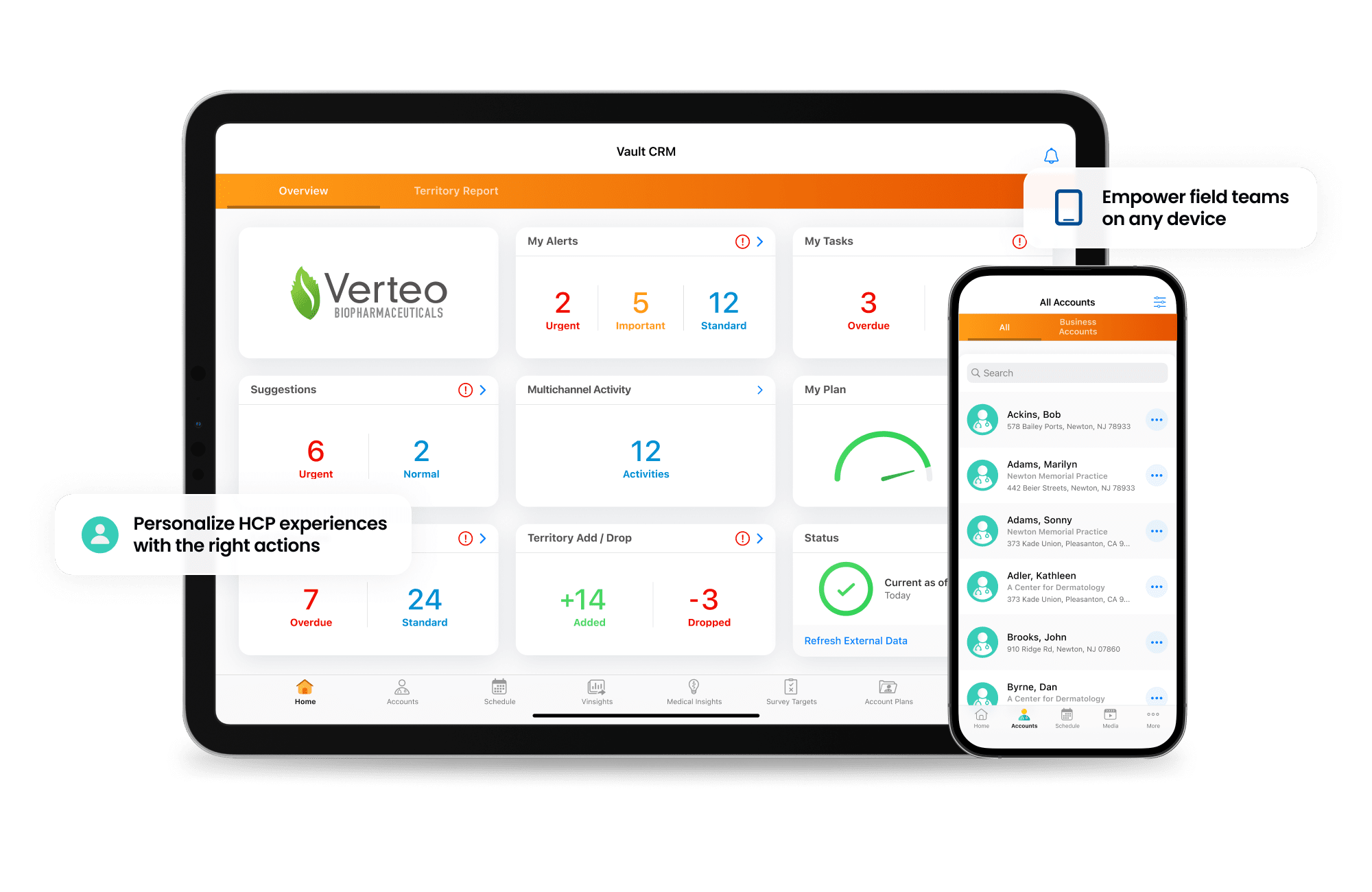
To optimize your use of Views and Lists:
- Regular Audits: Periodically review your Views and Lists to ensure they remain relevant and useful.
- Training: Ensure your team understands the differences between Views and Lists through comprehensive Veeva content management training.
- Customization: Work with Veeva consulting experts to create custom Views and Lists that align with your specific business processes and goals.
- Integration: Integrate your Views and Lists effectively with your CRM marketing solutions to enhance targeting and personalization efforts.
Final Thoughts
Optimizing your Veeva CRM system is crucial for boosting sales rep productivity in the competitive life sciences industry. Addressing key challenges such as efficient sample management, account visibility, data organization, and content management, organizations, you can transform their CRM from a simple database into a powerful productivity driver.
Remember, a well-optimized life sciences CRM is more than just a tool—it’s a strategic asset that can significantly impact your bottom line. By continually refining your approach and leveraging expert guidance, you can equip your sales team with the resources they need to excel in today’s dynamic market.
About our End User Support
At Conexus Solutions Inc., we understand that maximizing the potential of your Veeva CRM system requires comprehensive support. Our End User Support services are designed to meet the diverse needs of life sciences organizations, ensuring that your team can leverage your CRM to its fullest capacity.
Our scalable support offerings include:
- US-based Level 1 Helpdesk: Providing prompt, expert assistance for all your Veeva CRM system queries.
- Asset Management: Efficiently tracking and managing your CRM-related assets to optimize resource allocation.
- Hardware Handling & Support: Ensuring your hardware seamlessly integrates with your life sciences CRM for uninterrupted productivity.
- Tutorials and Training: Offering tailored end-user training to enhance proficiency in Veeva content management and CRM marketing solutions.
- Data Inquiries: Assisting with data-related questions to help you make informed decisions based on your CRM insights.
As Veeva consulting experts, we’re committed to helping you navigate the complexities of your CRM system, from basic troubleshooting to advanced strategy implementation. Our support team is well-versed in the nuances of life sciences CRM, ensuring that you receive industry-specific guidance tailored to your unique needs.
Whether you’re looking to optimize your Veeva CRM system, enhance your content management strategies, or refine your CRM marketing solutions, our End User Support team is here to help you achieve your goals and drive sales rep productivity.
For any unresolved questions or to learn more about how we can support your Veeva CRM journey, please don’t hesitate to reach out:
- Email: info@cnxsi.com
- Phone: 609-536-6009
Let Conexus be your partner in unlocking the full potential of your Veeva CRM system and elevating your life sciences CRM experience.
Unlock the Full Potential of Your Veeva CRM System
Our expert consultants at Conexus Solutions Inc. are here to help you optimize your system, streamline your processes, and drive better results. From customized training to advanced implementation strategies, we’ll ensure you’re getting the most out of your investment.
Boost Your CRM Performance Now
